Quantitative Economics MyST Template
MyST Markdown template for Quantitative Economics journal submissions.
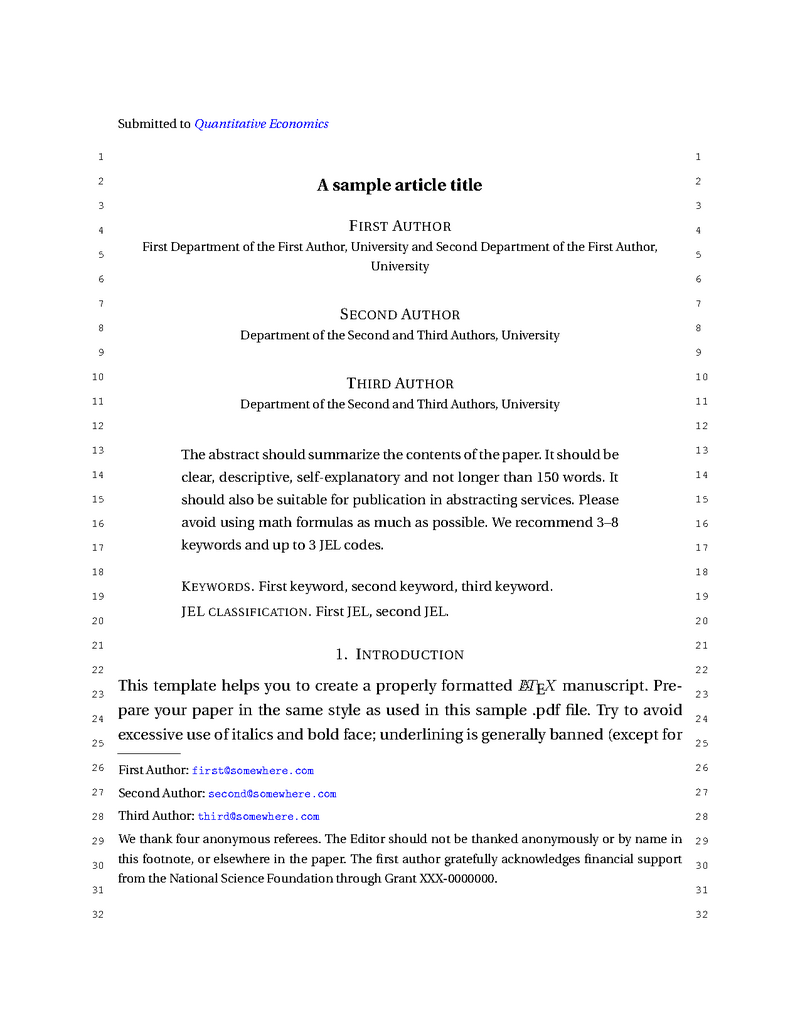
Template: github
.com /alanlujan91 /qe _template Author: Alan Lujan
Based on: Official QE LaTeX Template
Journal: Quantitative Economics
Features¶
Full QE journal support: Uses official
econsocartclass with all required style filesMyST Markdown authoring: Write in Markdown, compile to LaTeX/PDF
Author management: Multiple authors and affiliations with proper formatting
Document parts: Abstract, acknowledgements/funding, appendix
Bibliography: BibTeX integration with
qe.bststyleDraft/Final modes: Toggle between submission and publication versions
Automated validation: Pre-commit hooks and CI/CD ensure quality
Upstream tracking: Automatic synchronization with official QE template updates
Quick Start¶
1. Install MyST¶
npm install -g mystmd
# or
uv tool install mystmd2. Create Your Document¶
Create a Markdown file with proper frontmatter:
---
title: Your Paper Title
short_title: Running Head Title
date: 2025-01-15
license: CC-BY-4.0
open_access: true
exports:
- format: tex+pdf
template: https://github.com/alanlujan91/qe_template
output: paper.pdf
draft: true # or final: true for publication
authors:
- name:
given: First
surname: Author
email: first@author.edu
affiliations: ["aff1"]
- name:
given: Second
surname: Author
email: second@author.edu
affiliations: ["aff2"]
affiliations:
- id: aff1
department: Department of Economics
institution: First University
- id: aff2
department: Business School
institution: Second University
keywords:
- keyword 1
- keyword 2
- keyword 3
tags:
- C00
- D00
bibliography: references.bib
venue:
title: Quantitative Economics
url: https://qeconomics.org/
parts:
abstract: |
Your abstract here (max 150 words recommended).
Should be clear, descriptive, and self-explanatory.
acknowledgement: |
We thank reviewers and acknowledge funding sources.
Do not thank the editor by name.
---
# Introduction
Your content here...3. Build PDF¶
myst build paper.md --pdf4. See Complete Example¶
A working example is available in sample/qe_sample.md.
Template Options¶
Configure via exports in frontmatter:
| Option | Type | Default | Description |
|---|---|---|---|
draft | boolean | true | Draft mode for initial submission |
final | boolean | false | Final mode for prepublication |
Note: Use acknowledgement: (singular) in frontmatter, not acknowledgements.
MyST Implementation Details¶
Approach¶
This template balances MyST native features with raw LaTeX to stay as close as possible to the official Quantitative Economics template while maintaining good authoring experience.
Where We Use MyST Native Features¶
Typography¶
Emphasis: Use
*italic*and**bold**instead of\textit{}and\textbf{}Math: Standard MyST math with
$...$and$$...$$Inline code: Use backticks for
\verb|...|commandsHeadings: Use markdown
#,##,###for sectionsNote: Other text styles (small caps, sans serif, etc.) require raw LaTeX:
\textsc{},\textsf{}, etc.
Citations¶
{cite:t}\ref`` for textual citations (e.g., “Smith (2020)”){cite:p}\ref`` for parenthetical citations (e.g., “(Smith 2020)”){cite:author}\ref`` for author-only{cite:year}\ref`` for year-onlySmall formatting differences are acceptable
Lists¶
Simple lists: Use markdown
-for itemizeSimple numbered lists: Use markdown
1.,2., etc.
Footnotes¶
Use markdown footnote syntax
[^1]
Short Quotations¶
Use markdown blockquote syntax with
>prefix for single-paragraph quotesMyST converts to
\begin{quote}environment in LaTeXSee MyST Typography Guide for details
Theorem-like Environments¶
Use MyST proof directives:
{prf:theorem},{prf:proof},{prf:lemma},{prf:axiom},{prf:definition},{prf:example},{prf:remark}These automatically handle numbering and LaTeX output
See MyST Proofs & Theorems for details
Note:
claimandfactenvironments use raw LaTeX (MyST doesn’t support these)
Cross-References¶
MyST provides powerful cross-referencing, but the syntax depends on whether the target is MyST-native or raw LaTeX:
Important: \ref{} commands only work inside {raw} latex blocks. In regular markdown content, you must use MyST cross-reference syntax ({numref}, {eq}, [text](#label), etc.).
For MyST Native Elements (use MyST roles):
Theorems, Lemmas, Axioms, etc.:
{numref}th1`` renders as “Theorem 1.1”Tables:
{numref}my-table`` renders as “Table 1”Figures:
{numref}my-fig`` renders as “Figure 1”Sections:
[Section {name}](#s1)or[Section %s](#s1)renders as “Section Introduction” or “Section 1”
For Equations:
MyST equations (with
:label:directive): Use{eq}label`` renders as “(1)”Raw LaTeX equations (with
\label{}inside\begin{align}, etc.): Must use(\ref{label})Critical: MyST’s
{eq}role cannot track labels inside raw LaTeX math blocksExample: If equation has
\label{e7}inside\begin{align}, reference it with(\ref{e7})
For Raw LaTeX Elements:
Claims, Facts (raw LaTeX environments): Must use
\ref{cl1}inside raw LaTeX blocksAny label defined with
\label{}inside raw LaTeX: Use\ref{}inside raw LaTeX blocksCritical:
\ref{}commands only work inside{raw} latexblocks. Outside these blocks, use MyST cross-reference syntax.
See MyST Cross-references Guide for complete details.
Where We Use Raw LaTeX¶
Complex Tables¶
Tables with custom column specifications,
\hline,\cline, etc.Tables requiring precise alignment and
\legend{}commandsReason: MyST’s table syntax is too limited for academic paper requirements
Custom Enumerated Lists¶
Lists with manual labels like
\item[(i)],\item[(ii)],\item[(iii)]Reason: MyST doesn’t support custom enumeration labels (beyond starting number)
Long Quotations (multi-paragraph)¶
Use raw LaTeX
\begin{quotation}...\end{quotation}for multi-paragraph quotesReason: MyST’s blockquote syntax produces
\begin{quote}, but longer quotes should use\begin{quotation}with paragraph indentation
Multi-line Equations with Inline Labels¶
Simple equations: Use MyST
{math}blocks with:label:directive:```{math} :label: my-eq E = mc^2Reference with `{eq}`my-eq`` renders as "(1)"Multi-line equations with
\label{}inside: Use raw LaTeX blocks:```{raw} latex \begin{eqnarray} a & = & b \nonumber\\ c & = & d. \label{my-eq} \end{eqnarray}Reference with `(\ref{my-eq})` renders as "(2)" - **Note**: `{eq}` role will NOT work here; only `\ref{}` preserves the referenceCritical Limitation: MyST strips
\label{}commands from inside{math}blocks (e.g.,\begin{align},\begin{eqnarray})Reason: For equations like
\begin{eqnarray}...\label{e7}\end{eqnarray}, the label must survive to the LaTeX output. Only raw LaTeX blocks preserve inline\label{}commands.
Author/Affiliation Block¶
Handled via template.tex with proper
\author[]{}and\address[]{}commandsReason: Requires exact format for journal production system
Known Acceptable Differences¶
When comparing the MyST-generated LaTeX output to the original QE template, the following differences are expected and acceptable:
Formatting & Spacing¶
Line breaks/spacing: MyST normalizes whitespace (double spaces after periods to single spaces, line wrapping differs)
Paragraph formatting: Content is identical but may reflow differently
Citation Differences¶
Citation commands: MyST converts citation roles to LaTeX commands:
{cite:author}becomes\citet{}(original uses\citeauthor{}){cite:year}becomes\citet{}(original uses\citeyear{})Citation spacing:
{b2,b3,b4}becomes{b2, b3, b4}(spaces added after commas)Workaround: Use raw LaTeX
\citeauthor{}and\citeyear{}directly if exact match required
Theorem Environments¶
Theorem numbering: MyST’s
{prf:}directives always generate section-numbered theorems:MyST behavior:
\newtheorem{theorem}{Theorem}[section]produces “Theorem 1.1”, “Theorem 1.2”Original template:
\newtheorem{theorem}{Theorem}produces “Theorem 1”, “Theorem 2”This is inherent to MyST’s proof directive implementation and cannot be changed
Template enables
numbering:for headings to keep document internally consistentTemplate keeps standard environments (
claim,fact) for raw LaTeX usageAlternative: use raw LaTeX for all theorems if global numbering is required
Cross-References¶
Equation references: Mix of MyST and raw LaTeX syntax
MyST native equations:
{eq}role generates(\ref{...})Raw LaTeX equations (with
\label{}inside math blocks): Must use(\ref{...})directlyReason: MyST’s
{eq}role cannot track labels inside raw LaTeX blocksBoth render identically in final PDF
Figures & Tables¶
Figure paths: MyST copies figures to
files/with content-hash filenamesOriginal:
\includegraphics{figure_sample}MyST:
\includegraphics[width=0.7\linewidth]{files/figure_sample-<hash>.pdf}
Table legends: MyST doesn’t support
\legend{}command inside tablesWorkaround: Use
**Table note:**paragraph after table (as in sample)
Package & Environment Differences¶
Preamble additions: MyST adds explicit imports in addition to template-defined packages
Template includes:
amssymb,bm,etoolbox,fontenc,hyperref,textcomp,times,urlMyST may add:
amsmath,amsthm,graphicx,natbibas neededSee
packages:list intemplate.yml
Equation environments:
MyST-native math blocks use
align(modern best practice)Multi-line equations with inline
\label{}commands preserve original environment (eqnarray, etc.) via raw LaTeX blocksReason: Preserving inline labels requires raw LaTeX; see “Multi-line Equations with Inline Labels” section
What Works Correctly¶
Short quotations: Markdown
>blockquotes convert to\begin{quote}Long quotations: Raw LaTeX
\begin{quotation}preservedFunding section:
acknowledgement:frontmatter converts to\begin{funding}Bibliography: External
.bibfiles via\bibliography{}command
Local Development¶
Preview Website¶
Preview website locally:
myst startBuild PDF manually:
myst build your-paper.md --pdfTroubleshooting¶
LaTeX compilation errors:
Missing bibliography: Ensure
bibliography: file.bibin frontmatter and file existsAuthor format: Check name structure matches example above
Citations: Verify all
{cite:}references have matching BibTeX entriesMath: Ensure all
$and$$are properly closedTables: Check all
\begin{table}have matching\end{table}
Common issues:
“Missing acknowledgement”: Use
acknowledgement:(singular) notacknowledgements:“Template not found”: Check
exports:->template:path is correct“Bibliography not found”: Ensure
.bibfile is in correct location
Getting help:
Check
sample/qe_sample.mdfor working exampleReview MyST Documentation
Open an issue for template-specific problems
Template Files¶
template.tex- Main template file (Jinja2 syntax)template.yml- Template configurationeconsocart.cls- QE document classeconsocart.cfg- QE configurationqe.bst- QE bibliography stylethumbnail.png- Template previewsample/- Complete working example
License¶
License: CC-BY-4.0
Based on: Official Quantitative Economics LaTeX Template
Journal: Quantitative Economics
MyST Tools: MyST Markdown
Contributing¶
Contributions are welcome! See CONTRIBUTING.md for development setup, workflow documentation, and guidelines.